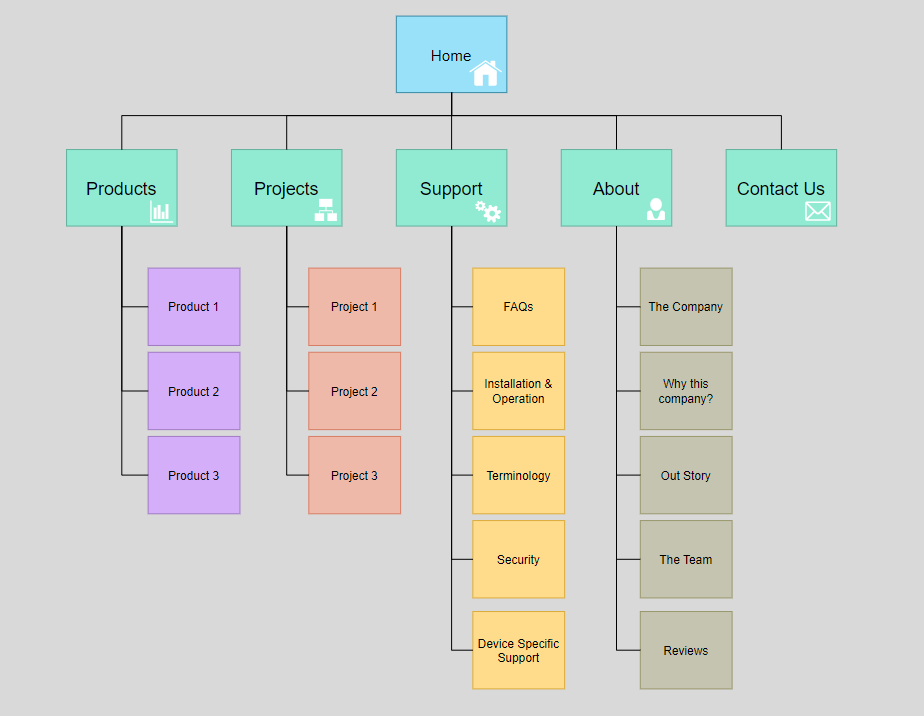Are you getting the maximum possible organic traffic to your website? Many companies overlook the intrinsic value of a well-designed sitemap, but this handy tool facilitates the way that search engines crawl your website URLs.
If you want to get the biggest digital boost from your company’s investment, you may need to add HTML and XML sitemaps to your webpage.
What Is a Sitemap?
Long before there were sites like Google, SEO, or even the internet itself, people used physical maps to get to unfamiliar destinations. When technology advanced and we became an online society and part of the information superhighway known as the World Wide Web, sitemaps became the digital version of those unwieldy paper maps that were nearly impossible to refold.
Savvy business owners make sure to include HTML sitemaps to make their websites as easy as possible to navigate for their clients and potential customers. Companies that don’t create sitemaps make it difficult for search engine crawlers to navigate the most important URLs on their websites.
Another benefit of sitemaps is that they easily interlink the relevant content that you upload to your brand’s website. By properly linking similar content together, you create a convenient user experience for every site visitor.
How Are Sitemaps Vital For SEO?
Understand that while sitemaps and SEO do have a relationship, adding a sitemap to your site will not make your SEO value soar into the stratosphere. It will, however, make your website that much more navigable by Google bots and website visitors alike.
If website owners are interested in growing and updating their sites regularly with SEO-focused fresh content, they will eventually benefit from a well-designed sitemap.
Once you make the decision to create a sitemap, before doing so, scrape your site for duplicate content. There is no need to send out a Google search party to locate the redundant content you need to purge from your site. Adding a sitemap would direct that unwanted attention directly your way.
Thwart that potential problem by first running a site audit to reveal what website content needs to be updated or purged. Any broken links on your site leave a bad impression on both human visitors and crawling search engines.
How Dynamic Sitemaps Work For You
Tech experts determined that using an XML sitemap on your business website allows Google and its competitor search engines to crawl your site more efficiently. As they crawl and read the files, the search engines prioritize those pages that are considered the most vital.
Not only do HTML sitemaps serve as roadmaps to your website’s content for potential readers and clients, XML sitemaps are also troves of meta data information.
As Google search engines crawl your page, they can see how frequently you update the content and when any changes are made. By prioritizing your sitemap page with a higher ranking, search engines will crawl your page more frequently.
That is a crucial component of how search engine results pages (SERP) drive organic (100% free!) traffic to your brand’s website. Any business owner who doesn’t jump on the prospect of free advertising is in the wrong industry.
Follow These 15 Sitemap Best Practices To Drive Website Traffic To Your Page
Since web development analysts determined that it is all about the Google algorithm these days, use the following sitemaps best practices to boost your site’s SERP.
(1) Know What To Prioritize
Certain pages on your website are typically static. It might occasionally be necessary to update the terms of use of your website or its privacy policy, but these are not the pages you want to rank highly. Rather, you want to get those search engine spiders to regularly crawl across the pages that you frequently update, like the blog content that websites publish.
(2) Limit Your Sitemap Links
Don’t include more than 150 links to your pages. In fact, some sitemap best practices recommend linking to only 100 webpages. Large websites have the option of designing several sitemaps coordinated around specific themes. Search engines tend to assign lower rankings to web sites with more links to main sitemaps.
(3) Generate Your Sitemap With Plugins And Other Automated Tools
You don’t have to be proficient in web development to create a sitemap for your website. You can install special software that includes an XML sitemap generator. You can also opt to use Google XML sitemaps plugins.
WordPress makes it even simpler to create sitemaps by utilizing Yoast SEO, with its plugin that enables XML sitemaps. If your tech skills are less than optimal and you don’t know how to use an XML format, you can simply insert your text files separately, line by line, for each URL.
A further option for digital marketing SEO service professionals who have a good grasp of sitemap code structures is to create sitemaps manually for their websites.
(4) Location, Location, Location
That’s not just a catchphrase for the real estate industry. Correct sitemap placement allows those users visiting your website to navigate it easily and efficiently. Complex websites with sitemaps that are hard for the user to locate send your hard-sought traffic to your competitors.
The ideal placement of an HTML sitemap is on your homepage with the XML sitemaps anchored in the root directory. This placement has the added benefit of allowing search engines to crawl directly from your homepage to find any links you added since their last pass through your website content.
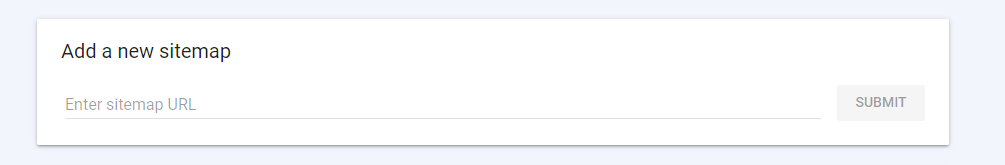
(5) Be Sure That Google Can Access Your Sitemap
Using your Google Search Console, submit your website’s sitemap to Google. This is done utilizing the dashboard controls of “Sitemaps > Add a new sitemap > (Copy & Paste Sitemap URL) > Submit.”
To be prudent and follow the sitemaps best practices, first test the sitemap. View the results and correct any mistakes. Skipping this vital step could impede your website’s most vital landing pages (the ones with all of your carefully curated SEO keywords on them) from getting indexed and crawled.
Why This Matters
If you submit the page, the goal is to have it indexed. The Google algorithm determines which webpages have enough SEO and intrinsic value to be indexed. However, there are no guarantees that each submitted page will get indexed.
It is still important to submit each page that you want Google to index because that allows the search engine to grasp the digital layout of your website. By first testing your sitemap before submitting it, you have a chance to correct any errors or omissions that could cause your SERP ranking to tank.
(6) Keep Your Site Content Categorized
If you walked into a brick-and-mortar store looking for infant pajamas, you wouldn’t expect to find them mixed in with menswear. In fact, that level of disorganization drives many customers away.
The same applies with your website content organization. Your website should have:
- A homepage
- Categories
- Subcategories
When websites are well-organized, crawling search engines can better spot the SEO keywords and understand the content and structure of the website.
Well-organized sites that are simple to navigate boost the client and visitor experience, increasing the potential for sales and return clicks. Your website visitors will appreciate your efforts to streamline the process.
By using subcategories, the web content you create gets organized according to its similarities. Including SEO keywords and adding tags helps consumers to easily find what they are searching for on your website.
The Role Of Tags On A Website
Included in the XML sitemap is the URL of the site. Together with additional webpage data intended for search engine indexing, this is the schema for the sitemap.
XML sitemaps can be extended to include XML media tags for images like urlset xmlns and image loc. By adding these tags, you enhance the opportunity for your site’s content to show up on Google search results.
(7) Create Dynamic Sitemaps
As noted above, dynamic sitemaps alert Google webbots and other crawlers that a site has been updated. They also save website owners time because there is no need to manually update their site content URLs. Finally, website owners control the frequency of their website content updates.
(8) Keep Noindex URLs Off Your Sitemap
Your most valuable content should be included on your sitemap. Dynamic sitemaps can automatically update content that website owners don’t intend to be crawled, like:
- Checkout pages
- Logins
- DMCA
Avoid this problem by not including noindex URLs on your sitemap. Not only will you get the most bang out of your crawl budget, i.e., the number of webpages that Google indexes in a specific timeframe, omitting the noindex URLs prevents Google Search Console report errors from occurring. It goes without saying, or at least it should, that vanity URLs should also be left off of the sitemap.
(9) Restrict Some URLs On Large Websites
Large websites with many links get too cumbersome to include under the umbrella of a single sitemap. If this describes your particular website, consider building additional sitemaps for each site category.
Why Bother Doing This?
The most straightforward answer is good website organization. But the principal reason is to avoid being labeled as a “link farm.”
Google disallows link farms because they are a form of digital spam. Thus, having a plethora of links could earn you penalties that cause the links to be deindexed and rated lower than their actual value merits.
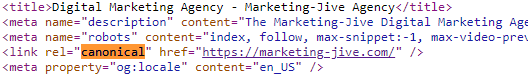
Use Canonical Versions Instead
Multiple versions of your sales product generate additional URLs, e.g., if you are marketing the same product in an array of colors. To alert Google and the other search engines to stay routed to your main product pages’ URLs, insert the tag “link rel=canonical.” These canonical versions identify the main pages to the search engine crawlers and prevent down-ratings.
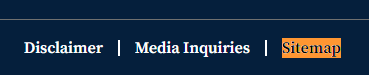
(10) Remember To Add A Link To Your Sitemap In The Footer
Once you have your sitemap created, don’t neglect to add a link in the footer of the website. This increases visibility for Google and other search engine crawlers by making the sitemap a sitewide link.
(11) Identify Any Indexation Issues With Google Search Console
Prior to 2018, it was a bit of a sticky wicket to discern which pages presented problems with Google Search Console.
If you operated a large, commercial site, your best practices might have included indexing tens of thousands of pages. If you submitted 40K pages yet only 30K pages got indexed, initially, there was no automatic notification of which pages didn’t pass muster with Google.
One strategy for isolating these problematic pages was to divide the pages of products into separate XML sitemaps. Then, they had to be individually tested using a series of affirmative hypotheses.
A webmaster or SEO content manager started their analysis with the more obvious problem areas, such as:
- Pages without video don’t get indexed
- Pages without product images don’t get indexed
Ideally, those actions fixed any deficiencies. In 2018, Google Search Console updated and page indexing is now automatic. Still, should you discover a problematic page URL, reset it to noindex status until it can be corrected.
Search engines really penalize hidden links, so never use those in your website content. You also want to make sure that you use readable fonts, especially for any low-vision visitors to your website.
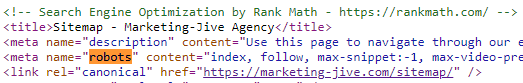
(12) Robot Meta Tags (Usually) Are Preferable To Robots.txt
Sometimes, you might not want a page of news or other media content to get indexed. Avoid this by using the meta robots tag, “noindex.follow.”
Other examples of pages you might not want Google to index could be:
- Utility pages for your site
- Individual product pages
Using these robot meta tags keeps your link equity status quo. But if you’re running out of crawl budget, it’s time to deploy robots.txt. That’s useful when Google indexes pages you don’t want crawled and gives short shrift to your core marketing URL sites.
(13) Utilize RSS/Atom Feeds And XML Sitemaps Synergistically
When you use RSS/Atom feeds, Google and the other search engines get automatic notifications when you post fresh content on your site or update some of your prior published pages. Used in conjunction with XML sitemaps, search engines interpret the pages to be indexed and crawled.
Additional Tip
Drive visitor traffic and search engine crawlers to your site by only adding fresh, updated content to the RSS/Atom feeds for your page. You never want to attract unwanted search engine attention to stale content.
(14) Size Matters With Sitemaps And Google Search Engines
One reason for restricting the size of your sitemap is that if it is too large, it can strain your server. Search engines also restrict the size of sitemaps.
The two dominant search engines, Google and its archrival, Bing, expanded the acceptable size of sitemap files. Instead of the former 10 MB max, they now accept sitemap files as large as 50 MB. Both search engines can also handle up to 50,000 URLs for each sitemap.
You might never have to worry about that if your website is relatively small. But professional webmasters frequently must do the ultimate meta task — creating sitemaps for their sitemaps.
(15) Determine Whether You Actually Need A Sitemap
Are you surprised to learn that not all websites need sitemaps? Don’t be. Remember, no one can hide from the Google. They do a fine job on their own interpreting information on websites and indexing the pages accordingly.
Who Doesn’t Need An XML Sitemap?
Do you run a small nonprofit organization with a webpage that hasn’t been updated in months — or maybe even years(!)? Perhaps you keep your professional portfolio online for clients to browse. You probably don’t need an XML sitemap — at least not yet.
If you don’t need a sitemap, it could potentially be detrimental to add one because your ranking might sink due to the lack of updated content. That is never a good thing.
Who Can Most Benefit From A Sitemap?
Do you update your site frequently with fresh, original content that you want to put out to as many potential clients and site visitors as possible?
Did your online store take off and you are selling more products than ever before?
If either scenario is accurate, you probably need a professional sitemap to index your products or pages straight to Google and allow faster access to all the eager human searchers.
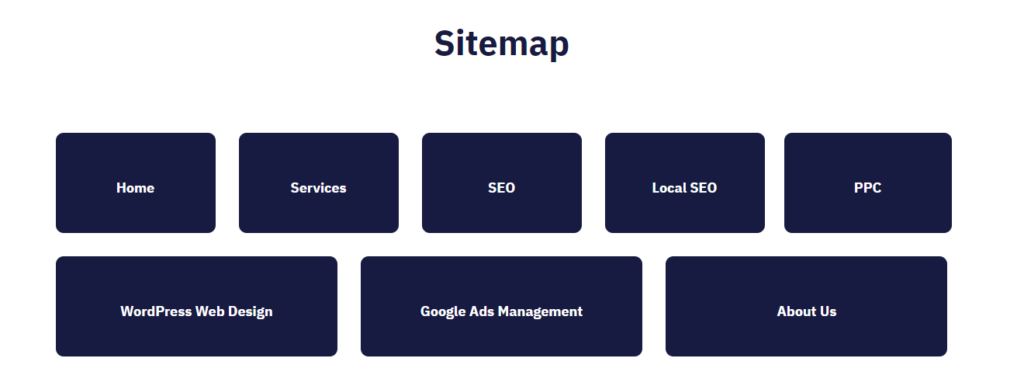
Up Your Game With XML & HTML Sitemaps
People tend to frequent spots where they feel comfortable and they have a seamless customer experience. Adding XML and/or HTML sitemaps can bring better outcomes.
Begin with making informed choices about whether you need to add a sitemap. Only you can decide whether the time and conditions are right to create a sitemap for your brand’s website.
When you’re ready to give it the green light, create the sitemap that best draws online traffic to your portal on the web. Make your site easy to navigate. It doesn’t matter whether you are selling clothing, giving legal advice, or training dogs. You want to present your company as knowledgeable and accessible to your clientele and web visitors.
Now that you understand the potential outcome if you create a sitemap, it’s clear what it will and won’t do for your company and its website. Your sitemap is the welcome mat you extend to visitors and web crawlers alike, so make the best of it.